A fun problem with fzf-tab-completion and echo
Fzf is great, but I've always thought the bash tab completion wasn't as polished
as it could be. I want to be able to hit <TAB> and have fzf pop up to navigate
the candidates, but it doesn't hook into bash completion like you'd
expect. Instead, there are special implementations of completion for different
commands - eg. you might have to call _fzf_setup_completion dir tree to
configure an fzf completion that prompts you for directories when you run
tree. In addition to requiring extra setup, it also doesn't provide support for
ad-hoc flags, so it's pretty limited.
Yesterday I was looking for a better way to do this, and came across lincheney's fzf-tab-completion. This seems to work pretty well, but I had to fix a couple of things to get it working properly.
1. First - macOS support
You can check the github page for instructions on how to use
fzf-tab-completion - basically you just source a bash script which defines
a function fzf_bash_completion, and then you use bind to run fzf_bash_completion
on a particular keypress (eg. <TAB>).
I tried this on macOS and hit a common problem: the GNU and BSD versions of
certain utils aren't compatible - they have various differences in their
flags/behaviour, and the bash script is assuming the GNU versions of sed and
awk. On macOS you can brew install coreutils to get the GNU versions, but they
get prefixed with g to avoid breaking anything that assumes the default BSD
versions.
There are a few approaches to fixing this. I just opted for the one that
required the least work - changing the script to prefer gawk and gsed if they're
available.
2. The main event - why doesn't kubectl complete namespaces
After that it seemed to be working:
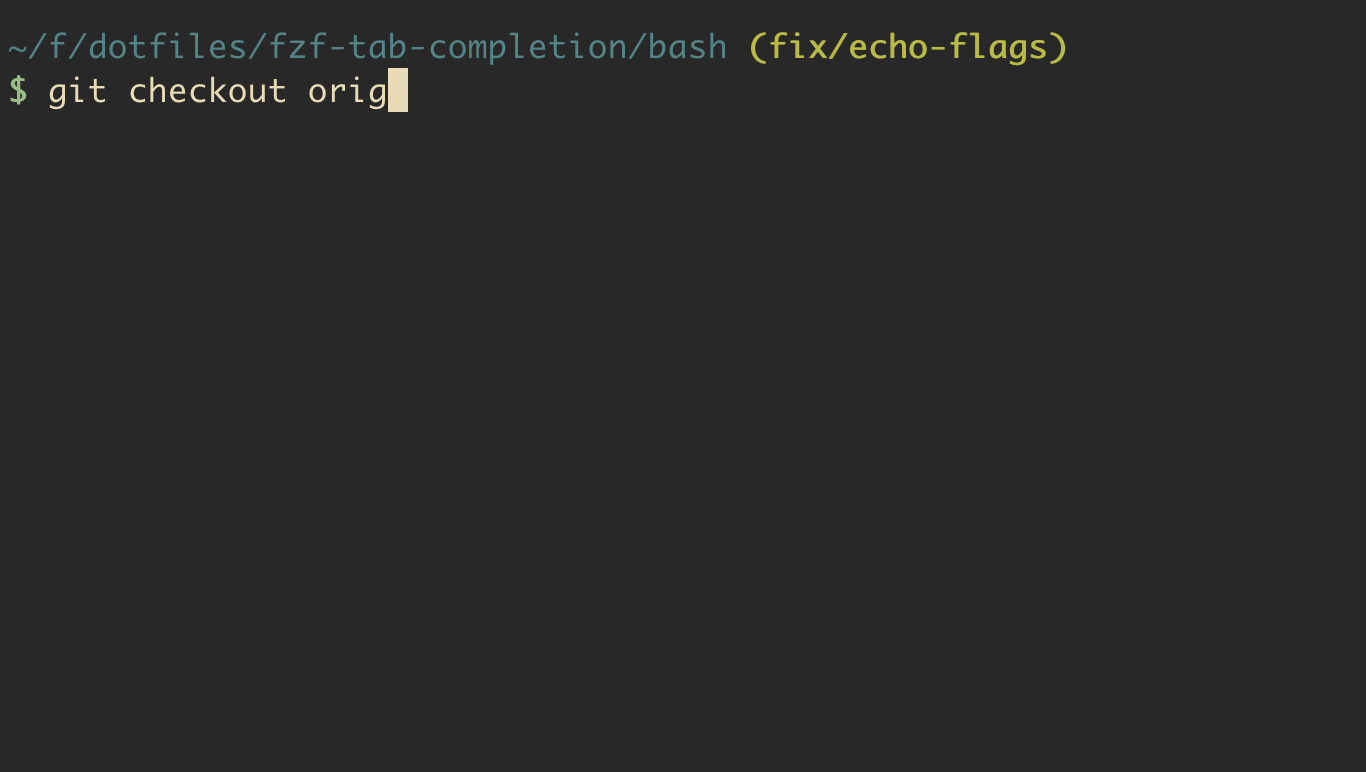
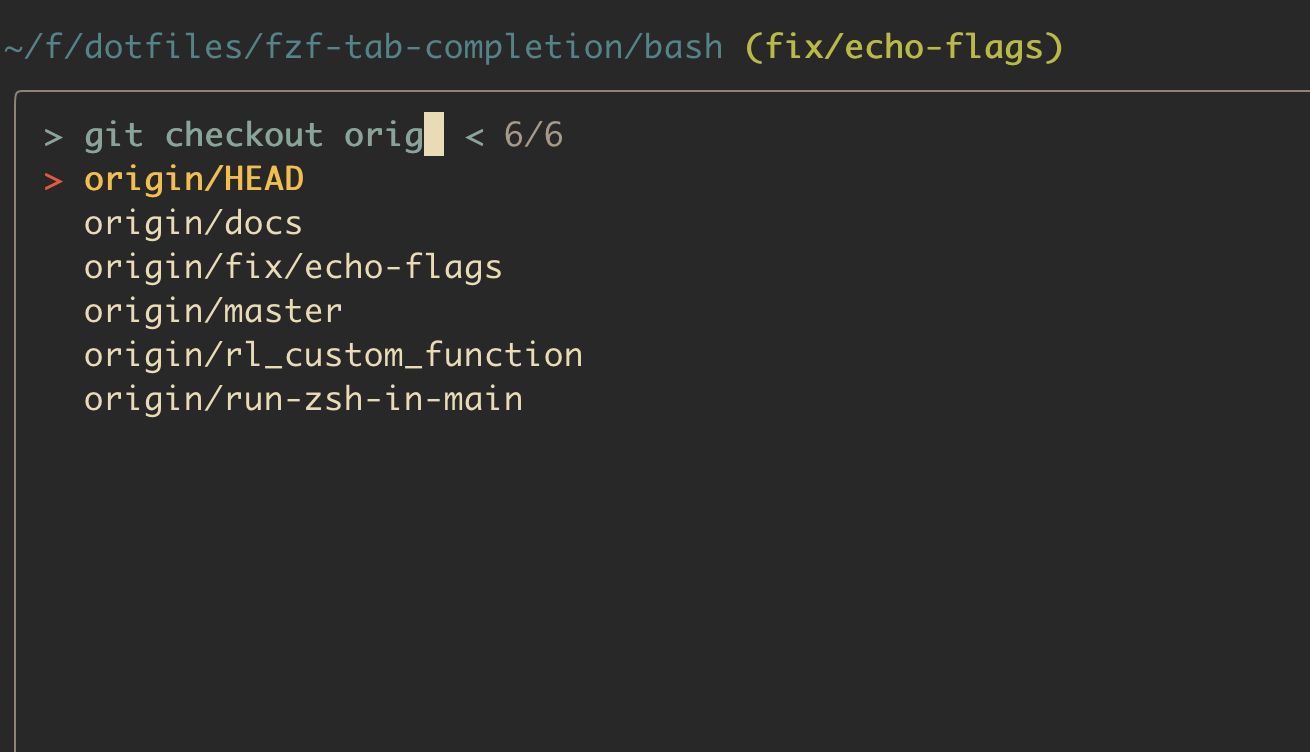
I could type git checkout <TAB> and use fzf to complete the branch names, or ls
--<TAB> and select a long flag. It even seems I can complete multiple
flags at once by adding --multi to FZF_COMPLETION_OPTS.
One place where I wanted to use fzf for completion was kubectl. There are
various tools that add fzf features to kubectl or that provide nice replacements
for kubectl commands, but I'd find it useful to have fzf completion that "just
works" when I'm running ad-hoc kubectl commands.
I tried this for a bit and it did work:
kubectl get pod <TAB>- completes pod nameskubectl get <TAB>- completes resourceskubectl -n foo rollout restart deployment <TAB>- completes deployments in the "foo" namespace
Then I hit a problem running kubectl get pod -n <TAB>. This is supposed to
complete namespaces, but it was giving me a list of pods. I double-checked that
the standard kubectl bash completion does complete namespaces as expected in
this situation, so it looked like something might be wrong with the fzf
completion.
3. Debugging
After trying a few variations I realised that the fzf completion would work if I
specified the namespace flag as -n=<TAB> instead of -n <TAB>. I knew the bash
script contained a decent amount of regex/parsing logic, so wondered if
something could be wrong with how it handled flags.
I started decorating the script with debug lines like echo "some_variable:
$SOME_VARIABLE" >> /tmp/debug.log, or | tee -a /tmp/debug.log. It turned out
there were certain lines where a flag would usually be printed, but if I used
-n, it would be missing. For example:
# (some printed output with -n=) line: k get pod -n= SHELL SPLIT ---- line: -n= buffer: line: pod buffer: line: get buffer: line: k buffer: COMP_WORDS: k get pod -n= COMP_CWORD: 3
# (some printed output with -n) line: k get pod -n SHELL SPLIT ---- line: -n buffer: line: pod buffer: line: get buffer: line: k buffer: COMP_WORDS: k get pod # <-- where did -n go? COMP_CWORD: 3
I continued to try different inputs and then noticed that -e was also
affected. At this point I ran through the whole lowercase alphabet… and -n and
-e were the only flags that didn't work.
I wanted to narrow down where the flags were being stripped in the script. The
-n and -e flags should have been a clue but I was still thinking about regex at
this point, so I started by commenting out some of the regex/sed code, and also
calling some of the intermediate functions manually.
Eventually I narrowed it to this function which gets called on each argument:
$ printf '%s\n' '-a' | _fzf_bash_completion_flatten_subshells
>> -a
$ printf '%s\n' '-n' | _fzf_bash_completion_flatten_subshells
>>
From there it was easy to find the offending line. It was this:
echo "$line$buffer"
This looks harmless enough, but $buffer was an empty variable, and $line
contained our flag, so this was executing echo "-n" or echo "-e". -n and -e are
echo flags: echo essentially interprets this as echo -n "" or echo -e "", and
prints an empty line. This is why only these particular flags were affected.
(Had I tried capital letters, I'd have found that -E also gets stripped. I think
there can be issues with other input too but I haven't delved into it).
4. The solution: printf
Weirdly, there doesn't seem to be a way to print the literal -n using echo. I'm
sure there are various alternative ways to solve this, but I opted for replacing
the invocations of echo "$foo" with printf '%s\n' "$foo". printf is a coreutils
command similar to C's printf function. It's commonly available and was already
used elsewhere in the fzf-tab-completion script, so it was an obvious choice.
After that it worked! I've tried various combinations of flags and everything is completing nicely so far. It's not as instant as using the standard bash completion, but it's going to be a lot nicer for certain commands, and is much more useful for me than the builtin tab completion that comes with fzf.
5. What version of echo was this?
Running which echo or man echo might point to the GNU echo program, but when you
run echo in bash then by default you'll be using bash's builtin echo
function. There are slight differences between the two, but both are affected by
this issue. You can test this by doing enable -n echo to disable bash's builtin
echo.
The GNU version has an additional fun (but easier to debug) problem: if I had
been using this program and included the flag --help, it would have printed the
help text instead of the literal --help value.
6. Why is the GNU echo program/bash function designed like this?
I'm curious about this - I think I had come across this problem before but I didn't have it in mind when I was debugging this issue. It's obviously a gotcha that many people will be aware of, but it seems like bad design from a couple of angles:
- If you're unlucky enough to not know about this issue, it will violate expectations - we have a function that prints almost everything except when your string happens to clash with echo's own flags.
- It's implicit and doesn't give feedback to the user. The risk isn't documented in the GNU manpage or the bash help text, and there's nothing in the output of the command that hints to the user that this issue may have occurred or why it happened.
One sign that it's easy to forget this issue is that even when I was thinking
about this problem and trying to debug the script, I was using echo out of
habit, and nearly fell into the exact same problem by doing echo
"$variable_that_can_potentially_hold_-n".
I'm sure there are some historical/standards design reasons for it being this way, but I haven't looked into it yet.
7. Lesson - don't use echo to print variables
This is something I'll be conscious to pick up in code reviews and my own scripts going forwards. It seems wise to avoid echo for anything that handles user input, and particularly anything related to parsing command-line args.
fzf-tab-completion is available on github. Hopefully these fixes (or similar) can be made available for everybody upstream at some point, but if not you should be able to find them via that page.